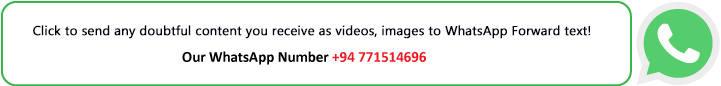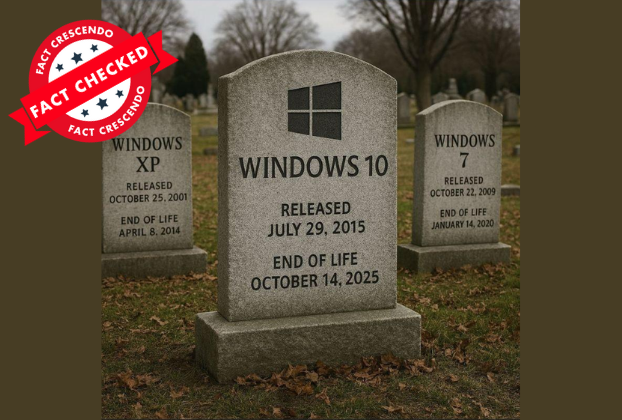
On October 14, 2025, Microsoft officially ended support for Windows 10, marking a significant milestone for the operating system that has served hundreds of millions of users worldwide since its launch in 2015.
Social Media Posts
Social media users have shared posts featuring memes resembling gravestones engraved with “Windows 10: Released July 29, 2015 – End of Life: October 14, 2025,” with captions like “RIP Windows 10.”
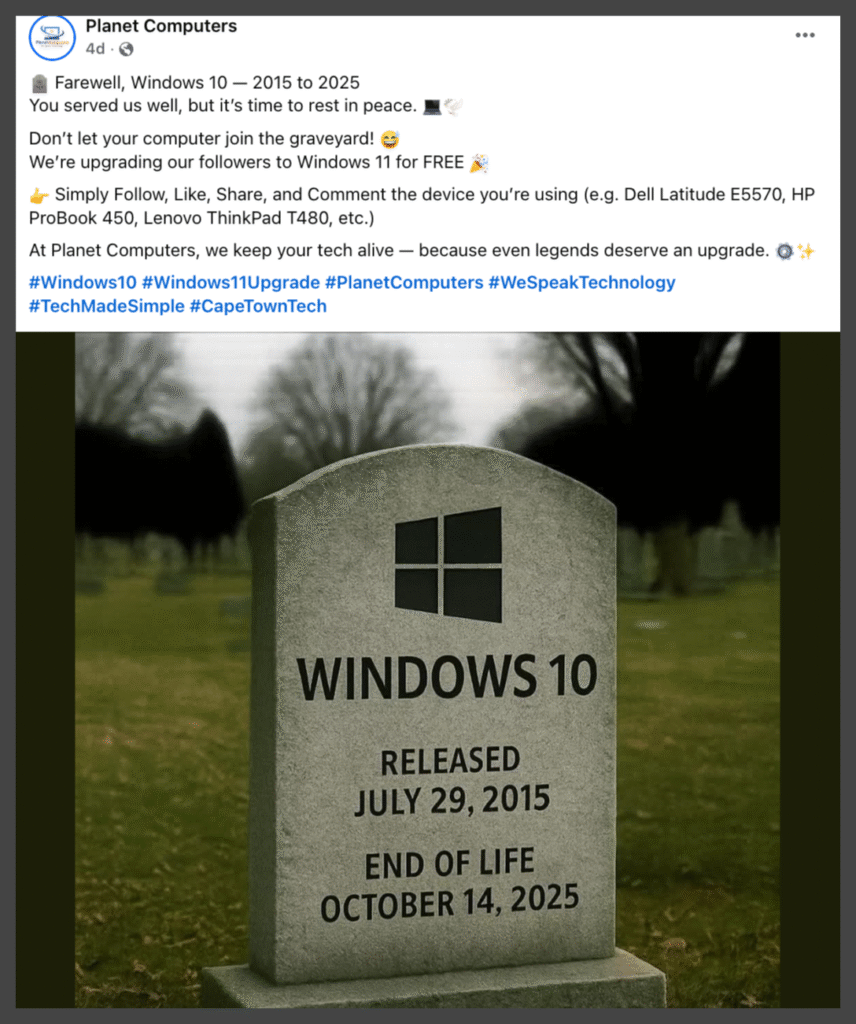
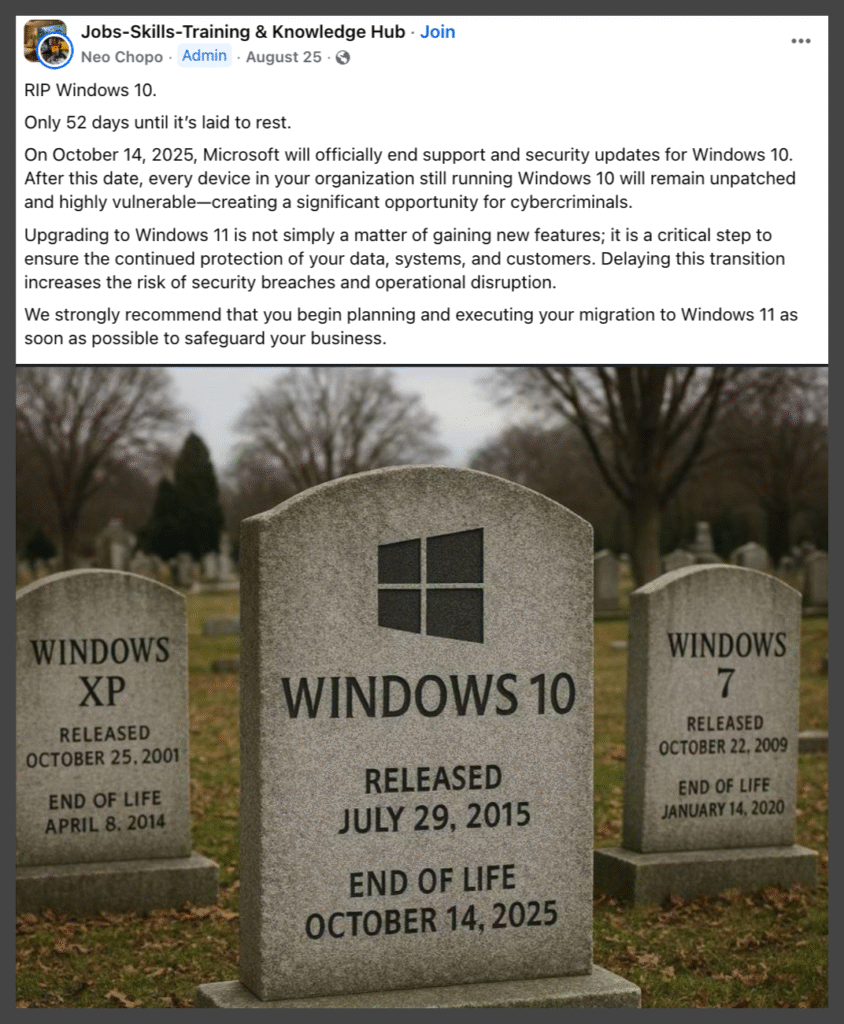
Fact Check
Technically, Microsoft has announced that support for Windows 10 ends on October 14, 2025. According to its support page, Microsoft will no longer provide free security updates, technical assistance, or fixes for new issues after that date. It’s worth noting that Windows 10 devices will continue to function after this date, though they will be in an unsupported state.
What “End of Support” Imply
When Microsoft ends support for Windows 10, here’s what changes: the company will stop releasing free cumulative security updates, bug fixes, feature improvements, and official technical support for the general editions (Home, Pro, Enterprise) after October 14, 2025. In other words, new vulnerabilities discovered after that date will not receive patches from Microsoft (read more here). Microsoft also clarifies that devices running Windows 10 will continue to function, they will remain usable, apps already installed should keep working for a time, but over months or years may show increasing compatibility issues or security risks.
Notably, support for Microsoft 365 apps (Office, etc.) on Windows 10 will remain via security updates until October 10, 2028, but feature developments and full support may diminish. The term “end of support” does not mean immediate shutdown, but it does mark the start of a period in which the operating system is increasingly vulnerable unless mitigated. (Source)
Extended Security Updates (ESU): A Temporary Bridge
To ease the transition, Microsoft offers Extended Security Updates (ESU), a program that provides additional security patches for Windows 10 beyond the October 2025 deadline. However, ESU only covers security fixes; Microsoft won’t provide troubleshooting help for other problems.
For home users: ESU runs until October 13, 2026. Your device must be running Windows 10 version 22H2 to qualify. You can enroll by paying a one-time fee (around $30), using Microsoft Rewards points, or, in the European Economic Area, accessing it for free under certain conditions. Note that Microsoft requires a Microsoft Account for enrollment; local accounts won’t work, even if you pay.
For businesses and schools: ESU can last up to three years (until 2028), providing critical security updates. But keep in mind that even with ESU, you won’t get new features or full technical support from Microsoft.
In short, ESU buys you extra time to stay secure, but it’s not a long-term fix. (Source)
Risks, Compatibility Issues, and Degradation Over Time
Once Windows 10 is unsupported, several risks and gradual degradations are expected. Because Microsoft will no longer patch new security vulnerabilities, systems become prime targets for malware and exploit attacks. Over time, newer software (applications, hardware drivers, peripherals) may drop support for Windows 10, making updates, new features, or new devices incompatible. Also, in the absence of support, if something breaks (e.g., system errors or corruption), there is no recourse to Microsoft for resolution. So, even though the OS “keeps working” initially, its usability and security will degrade over the years more rapidly than in a supported environment. (Source)
What Users Can Do to Stay Safe
1. Upgrade to Windows 11 (if hardware permits)
This is Microsoft’s recommended path. In their Windows blog, Microsoft outlines how users can check compatibility, prepare backups, and make the transition. Windows 11 also brings newer default security features (e.g. TPM enforcement, Secure Boot) better aligned with modern threat landscapes.
2. Enroll in ESU (for at least one year of protection)
If you can’t immediately upgrade, enrollment in ESU provides a buffer. Make sure your system is properly updated, on version 22H2, and connected to a Microsoft Account (as required) before or soon after the cutoff. Use the built-in enrollment wizard from Windows Update when it appears.
3. Harden your system with external protective measures
Even with ESU, or if you remain on Windows 10 beyond it, you should use a reputable third-party antivirus, maintain a strong firewall, regularly back up your data, and limit exposure (avoid risky downloads or network activity). Many tech publications emphasize these defense layers as essential when support ends.
4. Plan long-term migration or replacement
Over time, maintaining unsupported infrastructure becomes risky and expensive. Users should plan eventual hardware upgrades or OS migrations (e.g. to Linux or newer Windows versions).
(Source: Windows Central, Tom’s Hardware)
Summary
As of October 14, 2025, Microsoft has ended free support for Windows 10, which means the operating system will no longer receive security updates, bug fixes, or technical assistance for most users. Devices running Windows 10 will continue to function, though they may face increased security vulnerabilities and compatibility challenges over time. Users have several options to consider: upgrading to Windows 11 where hardware allows, enrolling in Extended Security Updates for continued security patches, or developing a transition plan for the future.

Title:Windows 10 Support Has Officially Ended – What Users Need to Know
Fact Check By: Pranpreeya PResult: Insight